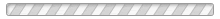Frequently Asked Questions (FAQs)
What is nRollme?
nRollme provides an online register and appointment scheduling system for
organizations, clubs, schools, trainers, instructors, students, participants
and many others. nRollme makes it easy to create, manage and register for
classes, meetings, events, camps, seminars, activities, lessons, workshops,
appointments and much more.
Is nRollme free to use?
YES! nRollme is absolutely free to use. However, organizations have the ability
to charge for their activities including classes, workshops, lessons etc.
Depending on the organization, payment options can include PayPal, Google Checkout
and/or Authorize.Net.
How to register for activities?
In order to register for activities you must first become a member of the organization.
There are two ways to become a member; request membership or be invited by the
organization. Once you have been approved for membership, simply search available activities
and click the "Enroll" button to register.
How do I pay for an activity?
When you first register for an activity such as a class, workshop, lesson etc, you
will be placed on the waiting list. If the activity is not free, you need to click
on the "Pay" button and complete the payment before you are no longer on the
waiting list and are enrolled in the activity.
Can I deregister from an activity?
YES! If you are on the waiting list or the activity has not completed, you can click the
"Deregister" button within the activity at any time. However, if you have already
paid for the activity, you will need to contact the organization for reimbursement.
Make sure to contact the organization prior to deregistering from the activity to check
cancelation policies.
Can I register my family/kids?
YES! First make sure to create your nRollme account from the main home page. Then
follow these steps:
- Click on "Participants" link from the top navigation menu.
- Click on "Add participant" from the sub-navigation menu. Then complete the form and click "Add Participant" button.
- Click on "Organizations" link from the top navigation menu and select the organization you would like to enroll your family member in.
- Click on "Join organization" link found from the sub-navigation menu.
- Select your family member or "Add Participant" from the "Participant" drop down and click "Join Now" button to join organization.
I have other questions, how do I contact nRollme?
Please feel free to contact us with any questions, comments or concerns by filling out our
Contact Form.